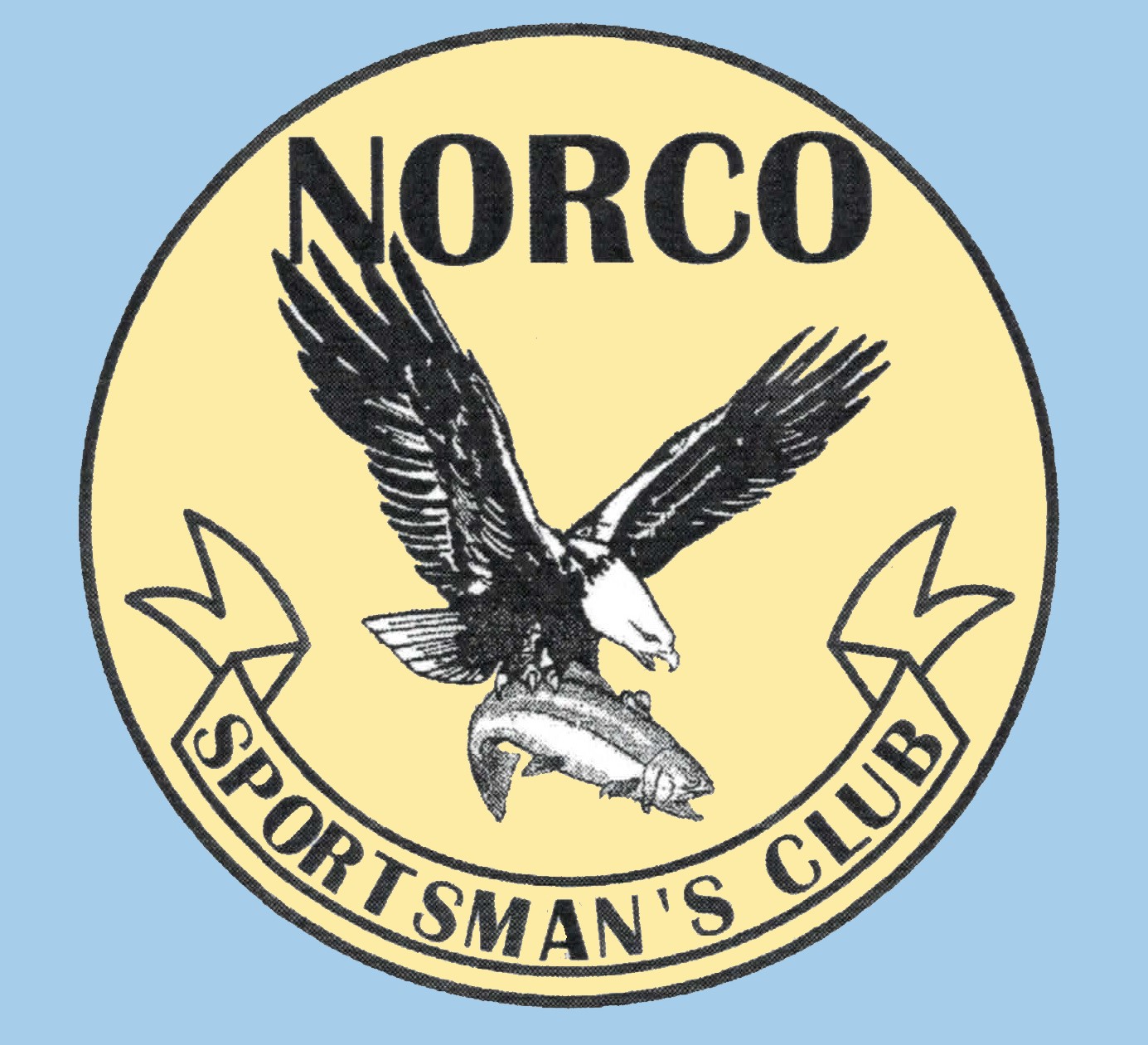To successfully fill out and submit an application, please follow these steps:
Preferred Method
1) Download the Norco Junior Membership Form to your computer (right click with mouse, “Save Link As”)
2) The Application Form has active fields that can be typed-in when opening the document Adobe Reader XI or Reader DC Click here to download a free copy of Adobe Reader to your computer. Use either Adobe Reader XI or Adobe Reader DC version.
3) After installing Adobe Reader, with Adobe Reader open the file you downloaded in step 1. Complete the form on your computer, save it. Double check for typos, mis-typed email or phone numbers. You can save a partially completed form and resume the session at a later time.
4) Print the completed application form on your home printer
5) Obtain the parent/guardian signature on the form
6) Postal mail the completed and signed form, along with a bank check to the Norco business address on the Membership Application
7) Attend the next Norco Business Meeting, where your application will be reviewed for acceptance. See Norco Calendar for date. Every second Thursday of each month, 7:30-9:00:PM unless noted in the calendar.
Alternate Method
1) Download the Norco Junior Membership Form to your computer (right click with mouse, “Save Link As”)
2) Print the blank application form on your home printer
3) Write-in — please print clearly — the requested information name, address, etc…
4) Obtain the parent/guardian signature on the form
5) Postal mail the completed and signed form, along with a bank check to the Norco business address on the Membership Application
6) Attend the next Norco Business Meeting, where your application will be reviewed for acceptance. See Norco Calendar for date. Every second Thursday of each month, 7:30-9:00:PM unless noted in the calendar